TMPGEnc Authoring Works 4.0.9.37
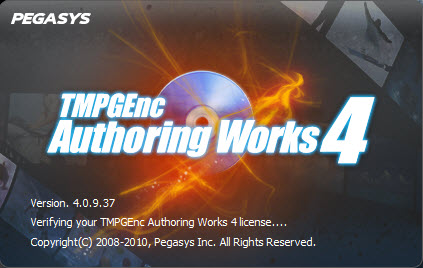
TMPGEnc Authoring Works - мощная программа для подготовки видеофильмов для DVD или Blu-Ray дисков, включающих меню навигации. За несколько шагов вы сможете создать полноценный DVD или Blu-Ray диск из MPEG1/2 видеофильмов, который можно будет просмотреть на любом домашнем DVD или Blu-Ray проигрывателе. В программе имеется удобная возможность редактирования видео-файла: обрезание или добавление новых кадров, применение аудио-фильтров, эффектов переходов и многое другое. Для создания меню вы можете использовать один из встроенных шаблонов меню, а также создать собственное меню. Кроме того, программа обладает дополнительными инструментами: MPEG мультиплексор/демультиплексор, утилиты для прожига дисков, проверки файла-проекта и другие.

Возможности программы:
- Поддержка MPEG-1/2, AVI, WMV, QuickTime, DivX, MPEG-4/H.264, AVCHD, DV/HDV, DVD, Blu-Ray и DivX Ultra форматов
- Поддержка импорта видео из видеокамер AVCHD/HDV/DV
- Создание высококачественных DivX видео
- Редактирование и вырезание нежелательных кадров из видеофильмов
- Создание интерактивных меню из встроенных шаблонов
- Создание собственных шаблонов с помощью инструмента создания шаблонов
- Добавление и редактирование субтитров
- Создание слайдшоу презентаций и их запись на DVD или Blu-Ray диски
- Применение различных аудио фильтров
- Поддержка 5.1 Dolby Digital Surround звучания для входных и выходных файлов

Supported OS:
- Windows XP SP2 (Home, Pro, Media Center)
- Windows Vista SP1 (Ultimate, Home Premium, Home Basic, Business)
- Windows 7 (32-bit / 64-bit versions)
- 64-bit OS support for Windows 7 only.
Changes in Version 4.0.9.37
- Added: Input support for the Microsoft TV recorder file format "WTV". (WTV file importation is possible on the computer that recorded the file, or can create such files, and are not copy-protected.)
- Improved: Improved memory usage for when the memory is too low, "Insufficient memory," "Invalid sample format," or other errors would display. Because of this improvement:
- Memory usage has been dramatically lowered when enabling the "Clip linking" option of the Track settings.
- The negative affects of large memory address space usage are limited, especially in Windows XP.
- Memory usage has been lowered when registering a large amount of chapters in a project.
- Limits the usage of the file importation cache when the host computer contains a large memory.
- Improved: Updated the MP4/AVCHD file reader. This new version:
- Allows the reading of some files that could not be imported before.
- Fixes a doubled playback speed issue.
- Fixes a pink video noise appearing in certain configurations.
- Fixes a bold stripe pattern noise appearing in certain configurations.
- Improved: YUV color space information contained in the source file is now taken in account when imported through the MP4/AVCHD File Reader. If no color space information is available, the BT.709 or SMPTE 170M color space is automatically selected according to the pixel rate.
- Improved: The MPEG file reader can now import a PTS data-only MPEG file.
- Improved: The Dolby Digital decoder continues outputting audio even after encountering corrupted data.
- Improved: Some specific chapter thumbnail pictures from certain DVD-Video data could not be imported.
- Improved: Following a silence, the audio uniformization filter could highly increase the volume, resulting in an explosion-like effect. The improved filter reduces the occurence of such an issue.
- Improved: Updated Disc writing tool. It would output an error log under Windows 7 64-bit
- Improved: Prevents the computer from going into stand-by mode when the output Autoresume is enabled. (This improvement has been added to the Batch authoring tool too)
- Improved: When an optical drive is absent, outputting an ISO image file no longer makes the Disc writing tool unresponsive at the end of the output.
- Fixed: Some anti-virus applications would prevent the correct writing of DVD-Video files.
- Fixed: The Batch authoring tool no longer displays a warning that would stop the output when starting the batch.
- Fixed: In certain cases where there are long-duration clips, an insuficient memory error would occur during the authoring process.
- Fixed: The video would not display correctly when using the high speed rendering mode in the cut-edit or preview window. This problem would appear only with certain graphic cards.
- Fixed: Other minor fixes.
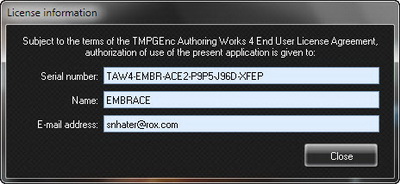
Скачать программу TMPGEnc Authoring Works 4.0.9.37 (106,56 МБ):

