Berokyo 1.35.00 Final

Berokyo - это органайзер на рабочем столе, а также быстро запускающаяся программа, которая позволит вам контролировать ваш рабочий стол и управлять вашими любимыми и часто запускаемыми программами, документами, файлами, папками и веб страницами. И даже больше, с помощью Berokyo вы сможете быстрей работать в сети Интернет, используя основные поисковые системы. Теперь ваши любимые поисковые системы всегда под рукой.
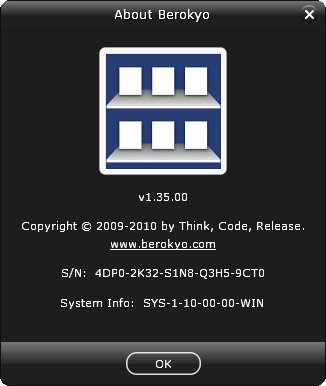
Berokyo lets you take control over your desktop and organize all your favorite and frequently used applications, documents, files, folders and webpages into one or more customizable multi-shelf cabinets that will keep them out of sight but yet close at hand and ready to be launched.
Berokyo helps you improve your organization and productivity and will be a huge time saver when using your computer!
Organize
Keep all your favorite and frequently used applications, documents, files, folders and webpages, organized in any number of multi-shelf cabinets, categories and subcategories. This will definitely speed up your daily and repetitive tasks.
Quick Search
Quickly search the web using the main search providers – including the powerful YubNub, as well as find items in Berokyo. Now your favorite search provider is more accessible than ever, just a hotkey away.
Personalize
From the patterns and colors used to fill the cabinets and shelves, to the size and position of cabinets and, of course, the different hotkeys; you can personalize everything as you like. You can make it look and feel just the way you want.
Incremental Find
As you type, one or more possible matches are found and immediately presented to you. This quick feedback allows you to find items without typing entire names. Finding the items you need at any given time is now quicker and simpler.
Main features
- Easy to use items organizer
- Full item tagging support
- Single and multiple items launcher
- Fully customizable style and hotkeys
- Full-screen, kiosk, auto-hide and stay-on-top modes
- Incremental find that reveals results as you type
- and more...
- Full clipboard support
- Simple drag & drop operation
- Detailed and smooth thumbnails
- Eye-catching design
- Multi-monitor support
- Great performance
Основные характеристики:
- Прост в использовании.
- Поддержка запуска сразу нескольких приложений.
- Полностью настраиваемый стиль органайзера и горячих клавиш.
- Поддержка развертывания программы во весь экран и автоматическое сворачивание.
- Веб поиск.
- Поддержка YubNub команд.
- Исполнение на высшем качестве.
Скачать программу Berokyo 1.35.00 Final (10,25 МБ):


То же самое, что и у Jan Jak'а.
После применения крэка окно программы появляется на секунду и самопроизвольно сворачивается. Что ни делал, изменить такое поведение не смог.
Интересная программа! Устанавливается и работает! Полезная штука. Но без русификатора трудно настроить - вообще с отображением языков - некоторые проблемы... а так в целом - очень даже!