RText 1.5.0
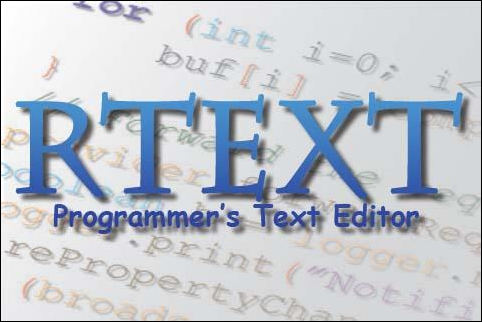
RText является многофункциональным, настраиваемым текстовым редактором. Некоторые его функции включают подсветку синтаксиса, редактирование нескольких документов одновременно, печать и предварительный просмотр печати, поиска / замены / поиск в файлах диалоги, отмена / повтор, а также справки.
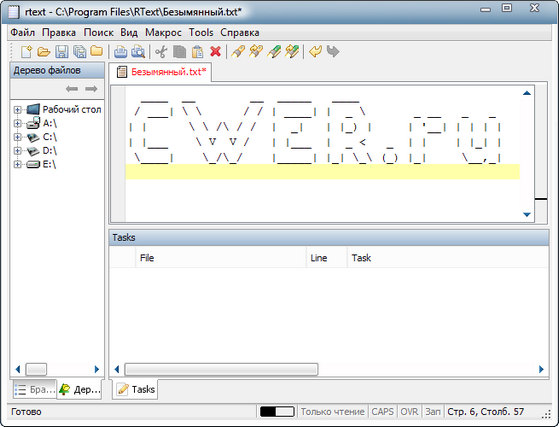
Features:
Editor
- Multiple fonts simultaneously - Different token types can use different fonts and styles
- Bracket matching - Useful for quickly scoping a block of code
- Macro record/playback - Automate common editing tasks you do repeatedly
- Drag-and-drop - Easily move code around in your document, or even into another application
- Spell Checking - Spell check plain text documents and comments of source code.
- Bookmarking - Mark and quickly navigate to important sections of code.
- Mark Occurrences - Easily see the scope and usage of a variable or method.
- Code templates - Create shortcut key sequences for common coding constructs such as for-loops.
- Unlimited undo/redo - Don't worry about making a mistake with the handy smart undo & redo.
- File encodings supported - Edit and save files in ASCII, Unicode, or any other encoding supported by your JVM.
- Current line highlighting - Allows you to quickly locate your position in a source file.
- Margin line - Useful for keeping your lines from being too long, if you're into that kind of thing.
User Interface
- Drag-and-drop files from the desktop to open them
- Edit multiple documents simultaneously, using a (tabbed view or traditional MDI)
- Find/Replace, with full regular expression support
- Find in Files and Replace in Files
- External Tool Support for running things such as compilers, Ant, etc.
- Task List highlights your TODO items in source code comments
- Printing and Print Preview, for when you need a hard copy
- Auto-reload of files when they are modified outside of editor
- Customizable keyboard shortcuts makes using the editor a little more comfortable
- Completely customizable UI - change the toolbar's icon set, the application's look and feel, the colors and fonts used in the editor, what buttons are visible on the toolbar, etc.
- Comprehensive Help documentation comes with the application
- Cross-platform - runs anywhere there is a JVM
- Localized into 15 languages
What's New in This Release:
- Added scripted macro support. You can now write macros in either JavaScript or Groovy and assign them shortcuts, essentially creating your own custom menu item actions.
- Added very basic JSP code completion.
- Add "stop" button to tool console like Console console.
- Updated to RSyntaxTextArea/AutoComplete 1.5.2. Improves anti-aliasing in the editor, and adds options to auto-insert closing curly braces, clear whitespace-only lines on Enter presses, and painting indent/tab lines.
- Added "Check for Updates" menu item to Help menu.
- Made opening a file via Find in Files dialog center the matched line vertically in the editor.
Скачать программу RText 1.5.0 (4,85 МБ):
Bukkollaider 12/09/11 Просмотров: 1328
0

