Book Collector Pro 8.0 Build 1
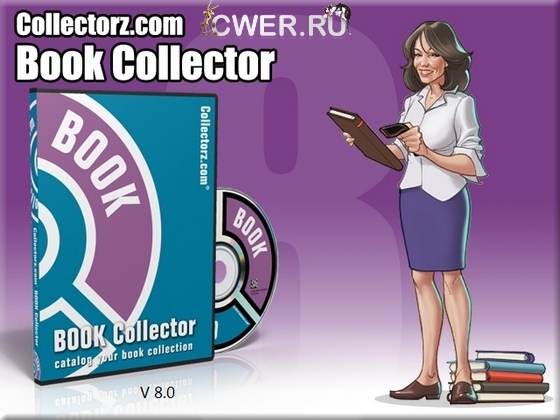
Book Collector - это программа для создания базы Вашей книжной библиотеки: книги, журналы, другие книжные форматы. Добавление книг производится довольно быстро и легко, потому что вся информация автоматически скачивается из баз книжных сайтов (Library of Congress) и онлайн-хранилищ в интернете. Окончательный список может быть отсортирован, найден, сгруппирован, отпечатан или сохранен в HTML или ASCII форматах.
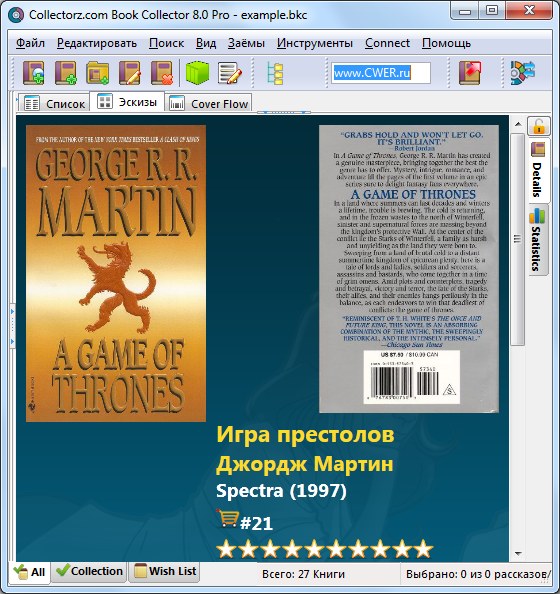
What's New in This Release:
Improved eBook support (now reads Author/Title meta data from files)
- Add Book Files screen now automatically reads meta-data from supported formats.
- Supported e-book formats for meta-data reading: Kindle, MobiPocket and ePub.
- Support meta-data fields: Author, Title, ISBN, Publisher and Publication Date.
Add Books Automatically: Faster, Better and More data (back covers!)
- New: Automatic Back Cover images for many books. Book Collector now auto-downloads back cover images for many popular books.
- Faster ISBN searches. More efficient ISBN look-ups result in faster results for ISBN searches.
- Improved success rate on ISBN searches. Book Collector 8 now recognizes over 6.5 million ISBNs, resulting in an average hit rate of 94% (over 96% for US books!). (and we're adding tens of thousands of ISBNs *each week*!)
- New data source for Dutch books: TitelBank Our online book database system now includes the full TitelBank database of Dutch books. TitelBank contains over 1.2 million dutch books, most with front cover image *and* back cover image!
New: Cover Flow view
- The Cover Flow is a 3rd viewing option in the main screen, next to List and Images.
- Browse through your books by cover image, in a cool looking 3D image browser.
New: Backdrop support
- Set Backdrop images (manually) in the Edit Book screen. Use the Find Backdrop Online screen to easily find suitable background images.
- Backdrop images are used as the background in the new V8 template.
New: Format, Country and Language icons, plus customizable images for other list items
- Set your own image for any list item, e.g. for Genres, Publishers...
- Set a 16x16 image that will appear in the tree and list on main screen.
- Set a larger template image for use in Details View templates.
- Book Collector now comes with many included pick list images that are automatically used in the tree, list and Details Panel templates, for:
- Formats
- Countries
- Languages
Re-Designed Loan Manager
- Complete re-design of the Loan Manager screen.
- Two panel design with separate Outstanding Loans and Loan History panels.
- The new Loan Manager is now the central place to return *and* loan books. Use the switch at the top to switch between separate Loan and Return modes.
- Over-due books are clearly indicated at the top and in red.
- Improved barcode scanner support:
- Scanners can now be used to return and loan books.
- Batch scanning support (e.g. with the OPN-2001, Flic or CLZ Barry).
- Automatic overdue notifications when starting Book Collector.
New: Support for book Box Sets:
- Use the Box Set field to combine multiple books in a Box Set group.
- Add additional information at the Box Set level, e.g. set a box set image, barcode, notes, purchase date, condition, etc...
- Box Set information will show up in the special box set panel at the top of the new Details View templates.
Improved Edit Book screen
- Better layout:
- Clearer separation of book data, edition-specific data and personal data
- The main personal fields (status, index, quantity, rating) are now in a "sticky" panel at the bottom, which is available on all tabs.
- New calendar tool for easier entry of date fields, plus an easy button to set a date field to today's date.
New V8 templates for Details View and Add Auto Preview
- Format, Country and Language are now shown with images (see above)
- New Box Set panel at the top showing box level information (see above)
- V8 template is available in 8 styles: Blue, Black, White and Purple, all with Becky or Logo background
Main screen: After editing an item, the list's scroll position is now restored exactly to where it was before the edit action.
New startup "splash" screen featuring Becky
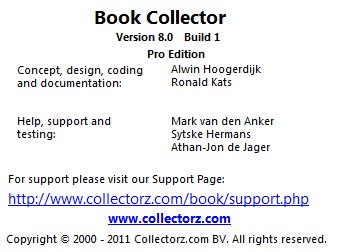
ОС: Windows 2000, Windows 2003, Windows XP, Windows Vista, and Windows 7 (32 and 64-bit).
Скачать программу Book Collector Pro 8.0 Build 1 (7,59 МБ):


Как с базами русских книг?
Незнаю никто незнает поставь и тпешись