ImageBadger Deluxe v4.88
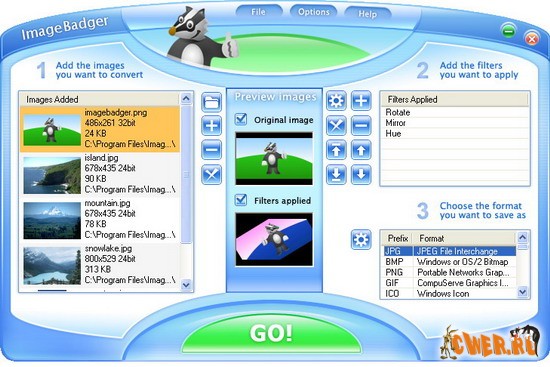
Программа для обработки и преобразования изображений. С помощью программы ImageBadger Deluxe 4.88 можно конвертировать изображения в заданные форматы, добавляя при этом различные эффекты. ImageBadger Deluxe 4.88 имеет большое разнообразие фильтров, которые помогут это осуществить (более 40 фильтров), поддерживает пакетную обработку изображений, более 150 графических форматов.
Don't waste time manually processing or converting your images. With ImageBadger, you can improve your images with a wide range of filters, like resize, rotate, brightness, etc.
You will get back the low cost of ImageBadger within hours, from all the time you will save. Why waste hours or days doing something ImageBadger can do for you within seconds?
Whether you want to improve your family photos, or get an edge on your competition, ImageBadger is the ideal solution. When a batch of images need to be enhanced, converted or processes, the Badger will do the job without hassle!
Convert from any of these image formats:
AFP, ANI, AWD, BMP, CAL, CIN, CIT, CLP, CMP, CRW, CUR, CUT, DCR, DJV, ECW, EMF, EXF, FAX, FIT, FLC, FLI, FPX, GIF, HGL, ICA, ICO, ICON, IFF, IMG, ITG, JPEG, JPG, JTF, KDC, LMC, LV, MAC, MSP, PBM, PCD, PCX, PGM, PICT, PNG, PPM, PRN, PRT, PSD, PSP, PSPIMAGE, PTK, RAS, RTF, SCT, SFF, SGI, SID, SMP, TFX, TGA, TIF, TIFF, TIFX, WBMP, WFX, WMF, WMZ, WPG, XBM, XPM, XWD
Into any of these:
ANI, AWD, BMP, CAL, CIN, CMP, CUR, CUT, Copy to Clipboard, EMF, EPS, FAX, FLC, GIF, ICA, ICO, IFF, IMG, ITG, JPG, MAC, MSP, PBM, PCT, PCX, PGM, PNG, PPM, PSD, PSP, RAS, RAW, SCT, SFF, SGI, SMP, TGA, TIF, TIFX, WBMP, WFX, WMF, WPG, XBM, XPM, XWD
Features highlight:
Convert images in just 2 clicks from Windows Explorer!
Right-click the image(s), and choose the desired image format.
Batch process thousands of files
Easily apply filters like resize, crop or contrast to batches of files.
Quickly resize and rotate images!
Making thumbnails and enlarging multiple images is no longer a hassle.
More than 40 image filters
Resize, rotate, color resolution, flip, crop, blur and much more.
See all filters!
Customize the right-click menu
Add or remove image formats and filter profiles from the right-click menu.
Commandline Support
Access all of ImageBadger's powers through commandline parameters.
Additional features:
Preview images before processing them.
Save and load image lists.
Easily copy images to the clipboard.
Extract each frame of animated/multi-page images.
Customize image format options.
Get helpful tips from the Badger.
Customize output folder and filename for the processed images.
Скачать Kristanix ImageBadger Deluxe v4.88 (8.59 МБ):


Спасибо! Посмотрим, интересное описание.