Maxthon 3.3.2.600 Beta

Maxthon - это новое поколение прогрессивной линейки браузеров. Два его движка гарантируют быстрое и корректное отображение страниц - даже на самых старых сайтах, сделанных без соблюдения стандартов. Убедитесь в этом лично, и заодно попробуйте в действии его самые вкусные фишки: супер-перетаскивание, управление жестами мыши, автозаполнение, умную адресную строку, блокировку рекламы и онлайн-закладки.

Maxthon 3 построен на движке WebKit, и при этом позволяет переключаться на движок IE для большей совместимости - без перезапуска браузера! Одну и ту же страницу можно открыть разными движками в разных вкладках. Переключение движков производится кнопкой режима Ультра/Ретро справа от адресной строки.
Основные возможности:
- Двойной движок
- Управление мышью
- Супер-перетаскивание
- Умная адресная строка
- Автозаполнение
- Чтение RSS
- Ad-охотник
- Аккаунт Maxthon
- Синхронизация закладок
- Мультипоиск
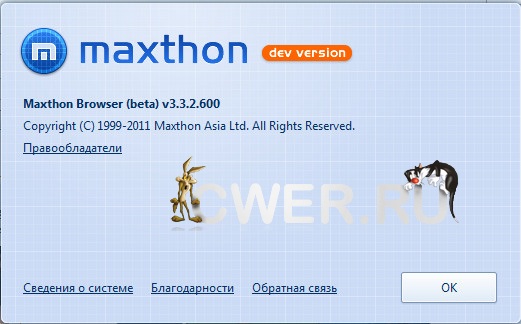
ОС: Windows 2003, Windows XP, Windows Vista, and Windows 7 (32 and 64-bit).
What's New in This Release:
New Features:
- Maxthon Extension Platform opened. It supported users to upload &download extensions and communicate etc.there.
- Please refer to the published SDK in Maxthon From.
- Added uploading History to Could and supported manage them through webpage.
Improvements:
- All extensions would run in independent processes for improving the browser stability.
- MaxSnap would run in independent process. The process would exist if finished using the snap feature.
- Resumed Smooth Scrolling.
- The startup speed of main program increased 36%.
- Improved the support to HTML 5, including Notification and the graphics performance.
- Supported Magic Fill in New Session.
- Improved the logic of Magic Fill.
- Improved the judgment logic of Magic Fill.
- Updated some internal pages, such as History, Quick Access, etc.
- Enabled the data sync of Smart Address Bar by default.
Fixes:
[Main Frame]
- It could not enter MX Cloud Sync if closed all sync services.
- Sometimes system task tray did not disappear after made Maxthon Browser full screen.
- It would copy a tab by mistake when did some operations in Address Bar.
[Webkit Core]
- Some crash problems.
- Improved the page display compatibility.
- It could not visit the urls input directly in Address Bar.
- Find in Page did not work when enabled "Match Case" in Russian pages.
- Using Print Preview would produce png files which could be deleted.
[User Interface]
- Quick Access page would flash sometimes.
- Application panel of Side Bar would popup in the wrong position sometimes.
- It could not saveSaving password could not be used in some websites.
[Data Sync]
- Sometimes the background of Quick Access page would not sync successfully.
[Download]
- There would be error prompts popuped sometimes.
[Maxthon Options]
- Shortcut Keys could not be reset when clicked "Restore Defaults".
[Multi-language]
- Tamil language display problem in some websites.* Title display error in Side Bar when switched browser language.
Скачать программу Maxthon 3.3.2.600 Beta (23,89 МБ):

