Keyshot Pro 3.1.26

KeyShot представляет собой средство интерактивной визуализации 3D сцен и моделей. Как заявляют сами разработчики это – цифровой фотоаппарат для 3D моделей, так как результат вы получаете в режиме реального времени. Учитывая,что используется глобальное освещение и материалы, основанные на реальных физических параметрах, итоговые изображения получаются фотографического качества. Программа может работать как отдельное приложение, либо как дополнение (plugin), со следующими форматами: OBJ, Autodesk Alias Maya, FBX, 3DS, Rhinoceros Plugin, SketchUp, SolidWorks, Pro/ENGINEER Plugin, ALIAS, JT.
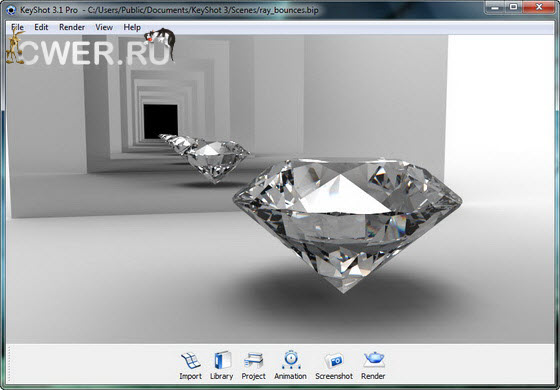
Поддерживаемые возможности реалтайм-рэйтрейсинга:
- Interactive wysiwyg raytracing
- Photon mapping
- HDRI lighting
- Global illumination
- Ambient occlusion
- Final gathering
- Environment shadow casting
- Self and inter-object shadow casting
- Environment reflections
- Refraction
- Caustics
- Inter-object light bouncing

Изменения в версии 3.1
With this update we introduce time-saving new features and improvements including a new, unique metallic paint material, interactive HDR editing that allows real-time editing of the lighting environments, material templates that allow 3D professionals to ‘auto-paint’ their models, network rendering to queue render jobs and spread them across multiple computers.
Metallic paint
The metallic paint now includes the option to render realistic metallic flakes. These can be added to the material by using the two new parameters shown in the box below. Easily control flake size and visibility with simple sliders – all in realtime.
Material templates
Material templates are customizable templates that allow users to automatically assign materials to any model on import. For example, if a shiny plastic is used on several products KeyShot can be customized to automatically assign a shiny plastic to all parts that include the name “shiny plastic.”
Environment editing
Have you ever wanted to adjust hue, saturation or boost existing lights in your lighting environment? The new HDR editor makes it possible to perform these tasks on the fly with instant feedback applied to your lighting. The examples below use the “Conference room 3k” environment.
Improved texture mapping
The manipulator will now correspond with the center of the projection. This will be particularly helpful for mapping labels and textures around cylindrical objects. In addition, the “position” button has been added to the manipulator as shown in the dialogue below. This will allow the center of the projection to be designated by interactively clicking on the model.
3Dconnexion certification
We are proud to announce that KeyShot 3.1 will be officially certified to work with all 3Dconnexion devices.
Network Rendering
Network rendering is now available with KeyShot 3. This much more robust version introduces an installer, a queue with manageable jobs and the ability dynamically add or remove slaves from the network even while jobs are being processed. Animations and stills can be rendered using any of the KeyShot 3 render output modes.
Animation interaction
Animations can now be multi-selected and edited in the timeline. Duplicate, shift or delete entire groups of animations in a single click. In addition, animations can be mirrored, cutting the work of an exploded view animation in half.
Maya Importer
Maya scenes can now be directly imported into KeyShot. All hierarchy, material assignments and names will be retained. NURBS surfaces are supported and will be tessellated on import.
ОС: Windows XP, Vista, Windows 7 (x32 bit)
Скачать программу Keyshot Pro 3.1.26 (369,74 МБ):

