VMware Player 4.0.4 Build 744019

VMware Player - бесплатная программа, которая позволяет пользователям ПК с легкостью запускать виртуальные машины под операционными системами Windows и Linux. VMware Player работает с виртуальными машинами, созданными приложениями VMware Workstation, GSX Server и ESX Server, а также поддерживает разработки Microsoft и Symantec LiveState Recovery. Программа проста и надежна в работе.
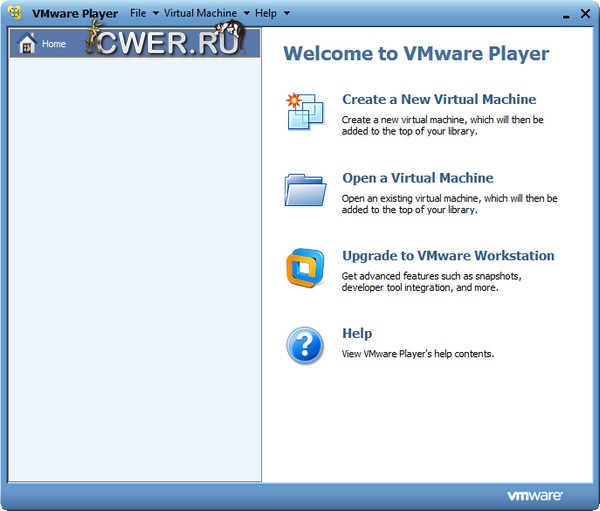
Другими важными особенностями VMware Player являются:
- Поддержка графики OpenGL в приложениях, запускаемых на гостевых Windows-системах;
- Расширенная поддержка платформы Windows 7, выступающей в роли хоста или гостевой операционной системы;
- Поддержка технологий ThinPrint, что позволит выводить данные на печать из приложений, запущенных на виртуальных машинах, без предварительной установки драйверов принтера;
- Обновленный пользовательский интерфейс, обеспечивающий теперь доступ к библиотеке виртуальных машин Virtual Machine Library;
- Поддержка технологий Aero/Glass в интерфейсах гостевых операционных систем Vista и Windows 7;
- Автоматическая загрузка и установка новой версии инструментария VMware Tools;
- Поддержка систем с несколькими мониторами;
- Поддержка API-интерфейса VIX, что дает возможность создавать собственные приложения, способные взаимодействовать с виртуальными машинами.
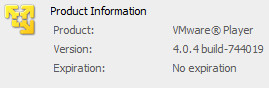
ОС: Windows XP / Vista / 7 / 8 (32-бит / 64-бит).
Что нового в этой версии:
General Issues
- Linux guests running the Linux kernel version 2.6.34 or later could not be pinged from the host via an IPv6 address.
- On rare occasions, Linux guests would suddenly fail to Autofit or enter Unity.
- Unity mode would exit if the title bar of an application contained certain non UTF-8 encoded extended ASCII characters.
- On Windows hosts, the VMware Player user interface sometimes became unresponsive when minimized from full-screen mode if the suggestion balloon was being displayed.
- On Windows hosts, the user interface sometimes became unresponsive if the application was rendered on an extended display that was abruptly disconnected.
Security Issues
- VMware host Checkpoint file memory corruption
Input data was not properly validated when loading Checkpoint files. This issue could have allowed an attacker with the ability to load a specially crafted Checkpoint file to execute arbitrary code on the host.
The Common Vulnerabilities and Exposures project (cve.mitre.org) has assigned the name CVE-2012-3288 to this issue. - VMware virtual machine remote device denial of service
A device (such as CD-ROM or keyboard) that is available to a virtual machine while physically connected to a system that does not run the virtual machine is referred to as a remote device. Traffic coming from remote virtual devices was incorrectly handled. This issue could have allowed an attacker who was capable of manipulating the traffic from a remote virtual device to crash the virtual machine.
The Common Vulnerabilities and Exposures project (cve.mitre.org) has assigned the name CVE-2012-3289 to this issue.
MD5SUM: 9fea9628b54bba02c173b8dae2e0e77e
SHA1SUM: 9dea11046392555cd6b00c8eb7b4135c3ca143b7
Скачать программу VMware Player 4.0.4 Build 744019 (116 МБ):
Bukkollaider 14/06/12 Просмотров: 2532
0

