Portable O&O Defrag Professional 16.0 Build 306 Rus
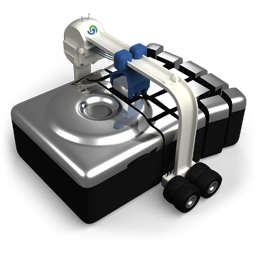
Одна из самых известных и лучших программ для дефрагментации жёстких дисков на рабочих станциях. Позволит вам вернуть утраченную производительность рабочих станций Windows. Данное решение устранит фрагментацию файлов и расположит их в нужном порядке. Программа предлагает широкий выбор новых и уникальных функциональных возможностей, которые позволяют без лишних усилий оптимизировать работу вашей системы.
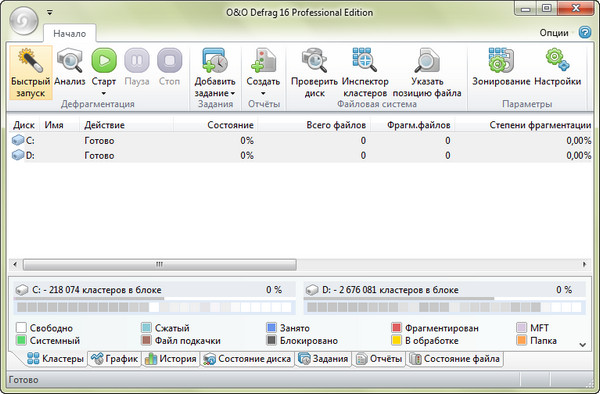
Для создания нового графика, в соответствии с которым будет выполняться дефрагментация, и настройки всех его параметров достаточно нескольких щелчков кнопкой мыши. Благодаря поддержке новой технологии OneButtonDefrag, программа способна автоматически выполнить настройку параметров и адаптироваться к конкретным требованиям вашей системы. Специально для пользователей мобильных устройств мы разработали технологию IntelligentPowerControl, которая переводит процесс дефрагментации жесткого диска в режим ожидания при отключении ноутбука от электрической сети, увеличивая тем самым время автономной работы. При подключении мобильного компьютера к электрической сети дефрагментация автоматически возобновляется. Благодаря этому продукту, анализ и дефрагментация жесткого диска выполняется гораздо быстрее и эффективнее чем когда-либо ранее. Производительность жесткого диска повысится в 5-8 раз, даже в том случае если вы считали это невозможным!
Основные возможности программы:
- Продукт может быть использован в сети в сочетании с O&O Enterprise Management Console 2
- Оптимизированная для Windows Vista и XP
- Менее использует места по сравнению с предыдущей версией
- Автоматическая настройка после установки на компьютер
- Более быстрая дефрагментация жестких дисков по сравнению с предыдущей версией
- Автоматический фоновый мониторинг дисков для немедленной оптимизации системы
- Расширенная сетевая функциональность в сочетании с O&O Enterprise Management Console 2
Highlights
- New: Time View to see which defragmentation activity results in which successful optimization
- Improved: intuitive user guidance
- Improved: Even faster system and program starts
- Improved: Defragmentation time reduced by up to 40%
- Improved: Defragmentation of locked files
- Improved: Optimization of Solid State Drives (SSDs) of any make
Basic features
- Performance increases of up to 100%
- Prevents new fragmentation from occurring
- Extends the life of your hardware
- Accelerates your Internet browser
- Increases chances for recovering lost data
- Automatic background defragmentation
- Faster backup and restoration
- Defragments PCs at the push of a button
Advanced Settings
- Remote control in the same network
- Defrags multiple drives simultaneously
- Adapts itself to system load (O&O Activity Guard)
- Zone filing (Optional)
- Defragments individual files and folders
- A total of eight defragmentation methods for any application scenario
- Power Management for Notebooks
- Assistant for scheduling defragmentation
- Screensaver mode defragments in your absence
- Support for USB sticks and memory cards
- Automatic updates of new product versions
Evaluation and analysis functions
- Intuitive display of fragmentation levels on drives
- Tracking of successful defragmentation over time
- Evaluation of most heavily fragmented files
- Overview of successful defragmentation with before-and-after comparisons
- Dynamic and interactive display of defragmentation
- Detailed report management
- Physical location of file fragments on the hard disk can be analyzed
Новое в версии 16.0.306:
- 15699 ALLG Enable users without admin rights to register the product
- 15700 ALLG If O&O Defrag encounters chkdsk errors, a warning should be displayed
- 15681 GUI Customer request: enable administrators to disable settings dialog
- 15682 GUI Customer request: enable administrators to disable creation, deletion and editing of jobs
- 15683 GUI Customer request: enable administrators to prevent users from modifying zone filing settings
- 15697 GUI Customer request: enable administrators to disable the Quick Start dialog
- 15706 INSTALLATION Speed up upgrade installations of O&O Defrag
- 15663 TRAYAPP Extend O&O Defrag TrayIcon to notify the user about new product updates
- 15705 TRAYAPP Enable users to install new updates for O&O Defrag from the task tray application
- 15733 TRAYAPP Implement a registry tweak for disabling product update notifications via O&O Defrag TrayIcon
Fiexd issues
- 15390 AGENT O&O Defrag sometimes cannot be uninstalled while a defragmentation is running
- 15627 AGENT GUI shows wrong icons in the drives list after analyzing or defragmenting a drive (other running defragmentation or background monitoring not shown)
- 15628 AGENT When defragmenting multiple drives, pending actions are not displayed as such
- 15695 AGENT Chkdsk reports for dirty volumes do not indicate file system inconsistencies
- 15711 AGENT Shutting down the O&O Defrag Agent may take too long if a defragmentation is running
- 15716 AGENT When during an active defragmentation the system enters a sleep mode, O&O Defrag Agent will not respond after wakeup
- 15755 AGENT If the computer enters a sleep mode, all running defragmentation actions will be stopped and cannot be resumed afterwards
- 14952 BTD In some configurations with USB keyboards, boot time defragmentation cannot be cancelled by keystroke
- 15748 BTD Windows 8 will boot 30% slower, if any BootExecute application is present (boot time defragmentation is affected by this)
- 15555 CMDLINE Command line utility terminates itself immediately after starting a defragmentation action
- 15625 ENGINE On systems with a single CPU core, on some occasions O&O Defrag Agent may hang on start-up
- 15394 GUI When remote controlling O&O Defrag, it is not clear which computer has been connected to
- 15654 GUI User-requested color changes for the cluster view are not displayed immediately
- 15655 GUI If the drive status view is displayed while an analysis or defragmentation is active, memory leaks may occur
- 15698 GUI User-defined block colors for the cluster view are ignored in the time view
- 15651 INSTALLATION After uninstalling O&O Defrag, the uninstallation website will not always be opened
- 15657 INSTALLATION When O&O Defrag is started the first time by a new user, Windows Installer unnecessarily installs the program icon
- 15707 INSTALLATION After installing O&O Defrag, the setup will execute the tray application with admin privileges
- 15648 INSTALLDLL When uninstalling O&O Defrag, the setup may take too long due to website availability check
- 15440 MANUAL English online help contains "O?" instead of "O&O"
- 15391 TRAYAPP Tray application complains about missing license even after a correct license has been entered
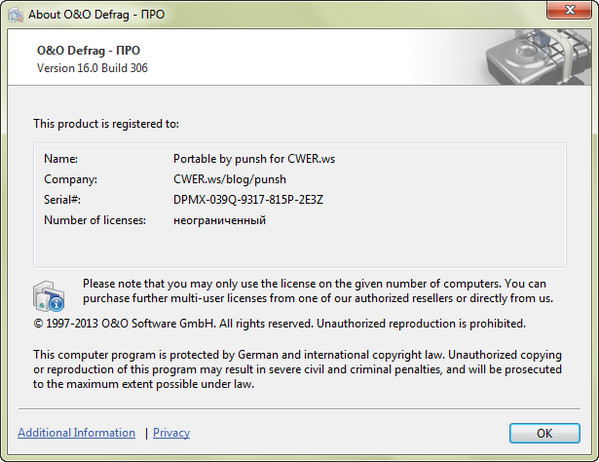
ОС: Windows 8, 7, Vista, XP
Скачать русскую 32-разрядную портативную программу O&O Defrag Professional 16.0 Build 306 (6,83 МБ):


Не распаковывается, сделай ZIP или RAR
серьезно?) наверное старенький винрар?..используйте 7-зип!
It's Good
Большое спасибо!
Еще бы портативную для х64?
там сложнее, выдает ошибку!