VueMinder Ultimate / Pro 11.2.9
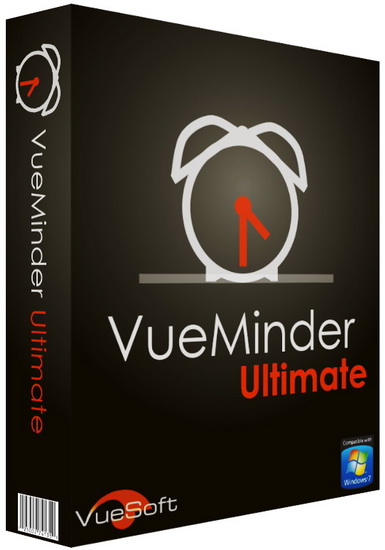
VueMinder - программа, которая поможет систематизировать ваше время. Составьте себе расписание и получайте напоминания когда угодно и где угодно. Получайте всю информацию о встречах, заданиях и записях, просто взглянув на прозрачный календарь, который находится прямо на вашем рабочем столе. Открывайте совместный доступ к календарю на работе, дома или в Интернете. Автоматическая синхронизация календаря с Google Calendar и Outlook. Вы сможете распечатать календарь, используя любой из предоставленных стилей и шаблонов. Вы сможете запланировать и сделать очень много с помощью VueMinder.
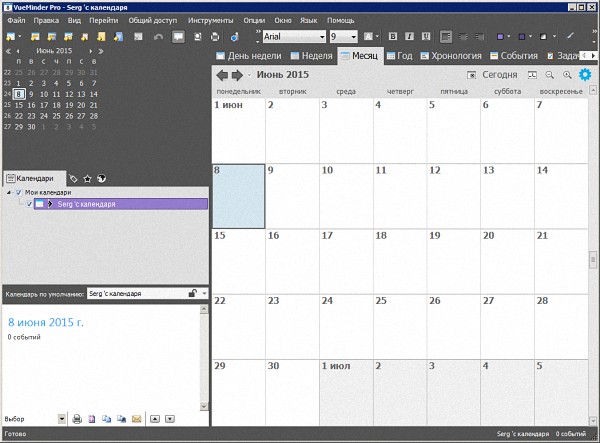
Основные возможности:
Гибкие опции напоминаний.
Синхронизация с Google Calendar
Возможность интеграции в Microsoft Outlook и Excel.
Встроенный календарь рабочего стола.
Возможность полностью настроить то, как отображаются записи в календаре.
Возможность просматривать день, неделю, месяц и т.д.
Открывайте общий доступ к календарю по локальной сети.
Отправляйте весь календарь или отдельные встречи и напоминания по электронной почте.
Управление данными.
И много других функций.
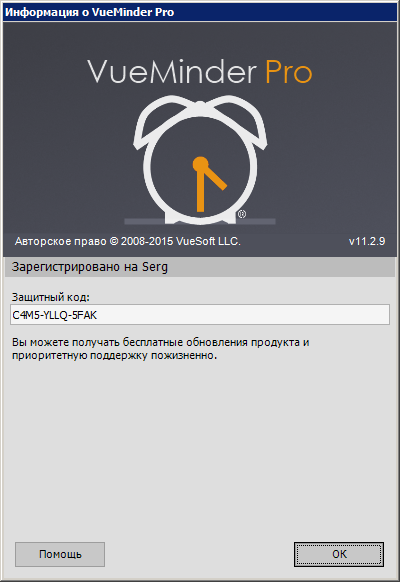
Что нового в версии 11.2.9 :
- Added a Korean translation.
- Corrected syncing with Google Contacts to authenticate using OAuth2.0 instead of a username and password. The username and password technique is no longer supported by Google. Syncing with Google Contacts will not work when using version 11.2.8 or earlier.
- Corrected syncing with Google Calendar when multiple events are intentionally defined on Google Calendar with the same title, date, and time. VueMinder would only show one of the events.
- Corrected syncing all-day recurring events with Google Calendar. In some cases, such as when all-day events are imported from Excel or CSV files, the events would appear to span 2 days when viewed on the Google Calendar webpage.
- Corrected to not crash when the Windows On-Screen Keyboard is displayed.
- Corrected custom field ordering to be saved. Previously, custom fields could be moved up or down, but the order was lost after closing the editor.
- Corrected the Timeline View to not shift the left-most column when a different event is selected, if the selected event is already visible within the date range of the Timeline View.
- Corrected occurrence numbering when the first instance of a recurring series is moved before the original series start date. In that case, the displayed occurrence number for the second occurrence would be #1 instead of #2.
- Corrected importing recurring events from Excel and CSV files when the events have future occurrences, but originally started prior to the specified cutoff for older events. The recurring events would be excluded from the import.
- Corrected sending SMS reminders to other recipients to use the maximum number of characters specified in the SMS Settings. In some cases, depending on the mobile carrier of other recipients, truncated reminders would be sent containing fewer characters than specified in the SMS Settings.
- Corrected the Translation Editor to allow editing the translated language name. This name appears in the Language menu.
- Other minor corrections and improvements.
ОС: Windows 10, 8.1, 8, 7, Vista, and XP
Скачать программу VueMinder Ultimate 11.2.9 (16,54 МБ):
Скачать программу VueMinder Pro 11.2.9 (16,58 МБ):

