Foxit PhantomPDF Business 8.0.1.628
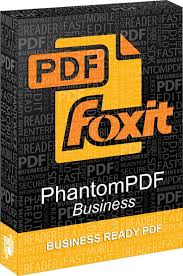
Foxit PhantomPDF Business — приложение для просмотра, редактирования и создания PDF документов. Среди преимуществ программы — небольшой размер, высокая скорость запуска и создания PDF-документов. Позволяет производить слияние и разделение PDF-документов, удалять и вставлять новые страницы, создавать электронные формы и примечания и т.д. Предусмотрена возможность конвертирования в формат PDF файлов формата DOC, PPT, TXT, HTML и многих других. Возможно создание PDF-документов напрямую со сканера.
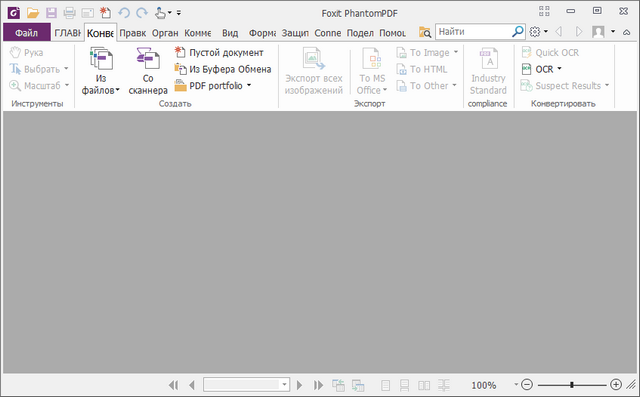
Возможности по редактированию PDF-файлов:
- используйте автоматическое переформатирование текста в текстовом поле во время редактирования; добавляйте или удаляйте содержимое, не беспокоясь о сохранении компоновки;
- объединяйте и разделяйте блоки текста для более эффективного редактирования абзацев; перемещайте блоки текста и изменяйте их размер для лучшей компоновки;
- изменяйте тип, стиль, размер, цвет и эффекты шрифта в тексте PDF-документа; выравнивайте текст по левому краю, по центру, по правому краю и выбирайте необходимый междустрочный интервал;
- используйте автоматическое изменение цвета отредактированного текста, которое позволяет другим пользователям легко просмотреть и утвердить изменения. Пользователь может включать или отключать эту опцию.
- выполняйте проверку орфографии в выбранном блоке текста или всем PDF-документе;
- увеличивайте и уменьшайте отступы абзацев;
- используйте улучшенную интеграцию возможностей по редактированию изображений;
- выравнивайте объекты по левому краю, по середине или по центру; распределяйте объекты по горизонтали или по вертикали; поворачивайте, отражайте или искривляйте объекты;
- легко добавляйте колонтитулы и пользовательские номера страниц;
- создавайте автоматические ссылки из URL-адресов.
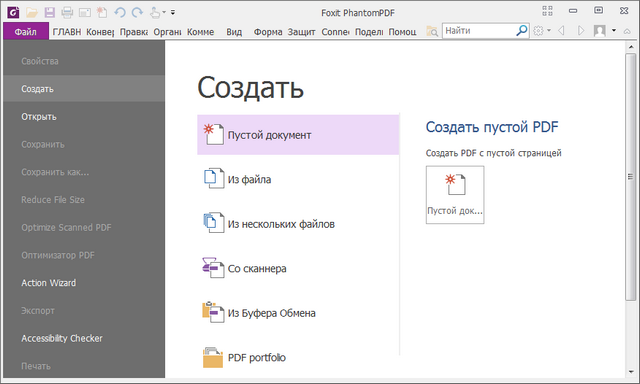
Изменения в версии 8:
New Features in Foxit PhantomPDF 8.0
- ConnectedPDF extends the ISO PDF standard to allow each PDF to carry an identity assigned by a cloud service, and allows document tracking, sharing, and protection no matter where a document goes or how many distributions and modifications are done to it. ConnectedPDF features are accessed via the Connect tab on the PhantomPDF ribbon.
- Create a ConnectedPDF document
- Converts existing PDFs to ConnectedPDF documents with one step. You can also automatically convert any PDF document you work with to a Connected PDF.
- Register a new version of a ConnectedPDF document
- Changed or updated PDF documents can be recorded on the ConnectedPDF server by registering new versions, with all new versions tracked. You can also optionally upload the new version to the server.
- When registering a new version, the document owner can inform all document users of the new version with an update notice that will be shown within most PDF readers. (Business Only)
- Request a file
- Document users (including both the owner and viewers) can send a request to other users to get files they need or they accidentally deleted, including other versions of a file.
- Track a ConnectedPDF document
- ConnectedPDF documents track who opens them, when, and where, as well as what actions they perform on the file. (Note: Users can disable the sending of this information)
- The owner of a Connected PDF can enforce tracking on the document to require all viewers of the file to have tracking enabled. (Business Only)
- Protect a ConnectedPDF document with one click
- A ConnectedPDF document owner can add protection to his document with a single click, and configure permissions for different viewers. With protection, a document owner can define exactly who can open their document and what actions can be performed on the file. Unlike other types of protection, ConnectedPDF protection can’t be cracked or disabled with third-party tools.
- Connected review without having to set up a shared server
- Any user with access to a ConnectedPDF document can join a connected review of the document without requiring access to a shared server. In a connected review, users can view each other’s comments on the document in real time.
- Control document data and settings on the Document Homepage
- Each ConnectedPDF document has a Document Homepage which contains information about the attributes, version history, events, and connections associated with the document. You can access this homepage on the web, and manage permissions from any device.
- Manage file access history and messages with the Personal Homepage
- Each ConnectedPDF user has their own Personal Homepage, which allows them to view their own documents, documents they’ve worked on, and any requests they’ve sent or received through Connected PDFs.
- Streamline workflows with Action Wizard (Business Only)
- Use Action Wizard to save a defined set of commands, then run these commands on any PDF file, automating your workflows and saving time and effort.
- Create PDFs from Chrome and IE
- Quickly convert webpages to PDFs in Chrome and Internet Explorer with the Foxit plugin.
- Dropbox integration
- Open PDFs in Dropbox through Foxit PhantomPDF’s Open command to view, edit, and save PDFs. Save local PDFs in Dropbox through the Save As command.
- Subscription licensing
- Optionally purchase a monthly/yearly license for the full features of PhantomPDF.
- Supports Touch Mode when working on touch-screen devices.
- In Touch Mode, the spacing and position of buttons is adjusted to make them easier to use on touch screen devices. We also support touch commands for zooming, panning, etc.
- Convert or combine .msg files (emails) to PDF using the right-click context menu in Windows Explorer.
- Add an option to automatically save PDF documents at regular intervals in case of system crash or power failure.
- Support more languages in OCR engines.
Improvements in Foxit PhantomPDF 8.0
- Enhancements to RMS security capabilities and our configuration tool, including auditing logs, restricting local printing, and enabling/disabling RMS V3 support.
- Enhance quality when converting PDFs to Word, Excel, and PowerPoint files.
- Preserve formatting when copying tables from PDFs.
- Ability to add custom metadata to PDF.
- Print PDF sections/pages directly from selected bookmark(s).
- Support for SharePoint 2016 version.
- Change page size with the Crop Pages tool.
- Edit and delete pre-existing scan presets.
- Cut, delete and move multiple bookmarks at a time.
- Pin the most used SharePoint, OneDrive, Google Drive, and Dropbox folders to the File > Open/Save As panels in PhantomPDF for easy access
Issues Addressed in Foxit PhantomPDF 8.0
- Fixed some security and stability issues.
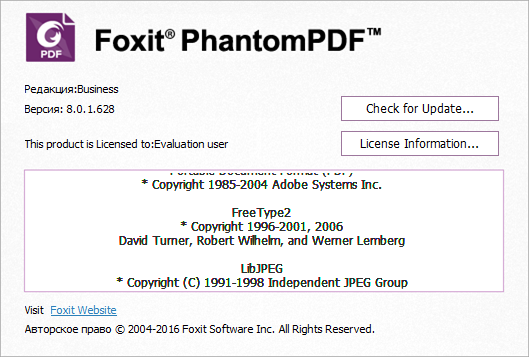
ОС: Windows 7 / 8 / 8.1 / 10
Скачать программу Foxit PhantomPDF Business 8.0.1.628 (358,56 МБ):
tolyan76 10/07/16 Просмотров: 6071
+2


После установки программы, в основную директорию копирую папку lang с файлом mts_lang_ru-RU.xml
Запускаю программу, захожу в настройки, но в выборе языка есть только английский, русского нет.
Что делаю не так?
Проблему с русским поборол. В папке lang нужно создать папку ru-RU и уже в нее скопировать файл mts_lang_ru-RU.xml. После этого русский появился настройках.
Есть еще вопрос.
При открытии файлов, в окне программы, в правом верхнем углу, появляются вплывающие сообщения, с предложением зарегистрироваться, запустить распознавания текста и т.д. Как это можно отключить?