MAGIX Vegas Pro 14.0.0 Build 161
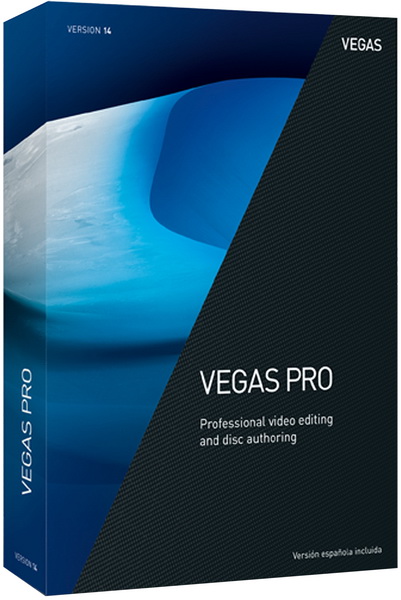
Русская/английская зарегистрированная версия от PooShock!
Профессиональная программа Magix (ранее Sony) Vegas Pro предназначена для монтажа, редактирования и многодорожечной записи видео- и аудиопотоков. Программа имеет в своём арсенале инструменты, которые позволяют в реальном времени обрабатывать и редактировать материалы HDV, SD/HD-SDI, DV, AVCHD и XDCAM™ форматов, производить точную корректировку аудио, создавать аудио с объёмным звуком и двухслойные DVD. Для сохранения записи в высоком качестве имеется возможность прожига Blu-ray дисков прямо с таймлайн. Вам не составит никакого труда создать стандартный DVD со сложными видео, многоязычным меню, субтитрами и добавлением комментариев.
Монтаж:
- Поддержка 4К. Vegas Pro 13 полностью поддерживает размеры кадра до 4096х4096. Стандарт изображения 4К для цифрового кинопроецирования составляет 4096х2160 пикселей. Этот уровень разрешения даёт больше деталей и гибкости для панкропирования. Он идеален для композитинга и работы над видеоэффектами, и предусматривает высококачественный финальный результат. Vegas Pro 13 также полностью поддерживает файлы RED ONE™. Вы можете открывать и редактировать .r3d файлы прямо на таймлинии, как с любым другим видеофайлом.
- Изысканные световые эффекты. Vegas Pro 13 включает в себя более 190 настраиваемых видеоэффектов, включая новую коллекцию современных световых эффектов. Новые в версии 9 - Блеск, Лучи, Расфокус, Звёздная пыль, Мягкий контраст, и Заливка. Они позволяют моделировать воздействие света из-за вашего источника, создавать цветные подсветки, изменить фокус вашего кадра, и это не всё.
- Новый переход - Gradient Wipe
- Видеопроцессинг 32-бит с плавающей точкой. Работайте в 8-битном режиме на скорости, а затем переходите на 32-бит с плавающей точкой для дополнительной точности в ходе окончательного рендеринга без каких-либо изменений уровней или контрастности. Этот режим позволяет вам воспользоваться преимуществами улучшенной цветовой гаммы, более яркими цветами, уменьшенными диапазонами градиентов и постеризации для более плавного перехода цветов, линейности света для оптически правильных композиций, а также множество других улучшений точности.
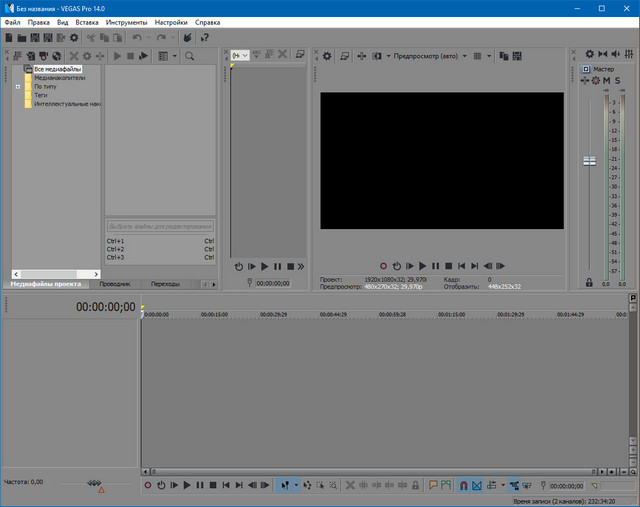
Рабочее пространство:
- Более тёмная цветовая палитра. Интерфейс Vegas Pro 13 обогащён новой цветовой схемой, которая обеспечивает оптически нейтральное окружение для оптимизированного просмотра цветов и увеличения комфорта при работе в затемнённой монтажной студии.
- Новые размещения по умолчанию (layout). Vegas Pro 13 даёт вам возможность иметь несколько размещений по умолчанию для окон, распределённых для различных монтажных задач. Эти размещения могут быть изменены и сохранены для по-настоящему персонализированного рабочего пространства, созданного для вашего стиля работы.
- Новые в версии 13 - размещения для аудиомикширования и цветокоррекции.
- Поддержка гигапиксельных изображений. С Vegas Pro 13 вы можете панорамировать, сканировать, обрезать экстремально большие изображения для создания кинопоследовательности, соответствующей разрешению HD. Vegas Pro 13 также поддерживает стоп-кадры видео с камкордеров профессионального уровня и неподвижных камер, которые соединяют несколько фотографий вместе для создания одного большого изображения.
- Открываем и редактируем файлы RED ONE™ на таймлинии
- Vegas Pro 13 имеет продвинутую поддержку пространств 4К, включая поддержку файлов RED ONE™.
- Захват в MXF c SD/HD-SDI устройств
- Теперь можно размещать и редактировать аудиотреки без привязки к кадрам.
- Многоканальное аудио можно добавлять из Триммера.
- Включает программу DVD Architect версии 5.0, а не 4.5
- Сборка и запись дисков Blu-ray из программы DVD Architect (собственно, возможность записи Blu-ray и отличает DVD Architect версии 5.0 от более ранних)
- Создание окружающего звука 5.1 (в младших версиях — только стерео)
- Возможность сохранения и восстановления расположения окон интерфейса
- Возможность включения пользовательской палитры цветов интерфейса
- Просмотр видео на внешнем мониторе через DVI (цифровой выход видеокарты), а не только через DV-камеру, подключенную к DV-интерфейсу (IEEE1394)
- Количество видео-дорожек: без ограничений (в младших версиях — до 4)
- Видеоэффекты и переходы: полный набор (в младших версиях не все)
- Инструменты для цветокоррекции: полный набор (в младших версиях только первичная цветокоррекция)
- Профессиональные эффекты освещения
- Измерительные инструменты для видео: WFM/Vector/Parade/Histogram
- Эффект ProType Titler для создания сложных титров (в младших версиях только более простой модуль создания текста)
- Поддержка формата XDCAM
- Инструмент для работы с камерами AVCHD и XDCAM EX Device Explorer
- Обработка видео с точностью 32 бита с плавающей точкой
- Поддержка интерфейсов SD/HD-SDI
- Видеопереход Gradient wipe
- Поддержка гигапиксельных изображений
- Поддержка проектов с разрешением 4K (до 4096x4096 пикселов)
- Поддержка звукового формата Broadcast Wave
- Поддержка базы данных Gracenote CDDB
- Максимальное качество звука: 24 бит/192 кГц (16 бит/48 кГц в младших версиях)
- Количество звуковых дорожек: без ограничений (в младших версиях — до 4)
- Количество эффектов обработки звука: полный набор, включая окружающие 5.1
- Поддержка папок с наборами эффектов
- Поддержка эффектов DirectX®: полная (включая автоматизацию изменения параметров)
- Огибающие звука: громкость/панорама (есть и в младших версиях) и параметры эффектов (этого в младших версиях нет)
- Замещающая запись звука
- Мониторинг записи звукового входа
- Эффекты обработки всего проекта и звуковых шин (групп дорожек)
- Создание и запись Red Book Audio CD
- Запись автоматизации огибающих (изменения параметров обработки)
- Клавиатурная "подрезка" клипов
- Наследование проектов (возможность открывать в проекте другие проекты)
- Импорт/экспорт формата AAF
- Система управления материалами (медиа-менеджер)
- Поддержка исполнения скриптов
- Поддержка внешних управляющих консолей
- Поддержка плат AJA Xena LH, LHe, LS и LSe (только Digital)
- Настраиваемые пользовательские шаблоны
- Захват в формат Compressed Sony MXF через интерфейсы SD/HD-SDI
- Поддержка OpenEXR и DPX
- Поддержка файлов RED ONE™ (.r3d)
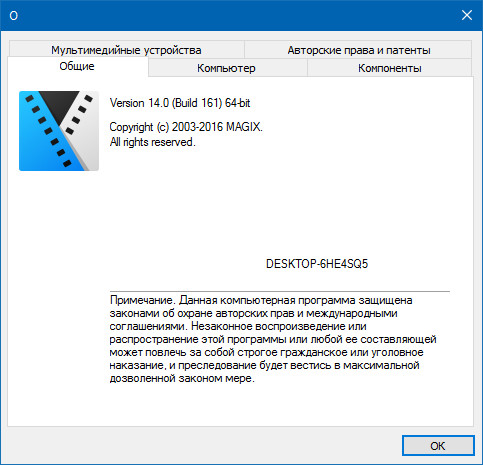
Изменения в версии 14.0:
- New features
- Added Smart Zoom, Smart Scale, and Smart adaptive deinterlacing to allow you to upscale clips for Ultra HD delivery (requires a supported NVIDIA, AMD/ATI, or Intel GPU).
- Added a Vignette video effect.
- Added support for working with high-frame-rate (HFR) clips.
- Added hover scrub to the Trimmer for fast scrubbing.
- Updated support for current BlackMagic Design hardware:
- DeckLink 4K Extreme 12G, 4K Pro, 4K Extreme, Studio 4K, SDI 4K, HD Extreme, Extreme 3D, Mini Monitor, and Mini Recorder.
- Intensity Shuttle, Pro 4K, and Pro.
- UltraStudio 4K Extreme, 4K, Pro, SDI, Express, Mini Monitor, and Mini Recorder.
- Improved support for clips from RED ONE, EPIC, SCARLET, and WEAPON cameras.
- Added Post lift, Post gamma, Post gain, and Dragon enhanced blacks controls to the R3D Decode Properties dialog.
- Fixed an issue that caused certain clips to fail to load on upgraded RED WEAPON cameras with older firmware.
- Fixed a crash that could occur when loading certain old RED ONE clips.
- Fixed a color cast that could occur in clips shot with RED Motion Mount on the latest camera firmware.
- Updated support for current AJA hardware.
- Added a Resample mode drop-down list to the Video tab in the Project Properties dialog. You can use this control to set the default resample mode for your project video. To override the project resample mode, you can use the Force resample and Disable resample event switches.
- Improved playback and editing performance when using a Dynamic RAM Preview cache size greater than 200 MB.
- Improved gamma calculations for still-image sequence renders for 32-bit floating point projects. Now levels for 32-bit floating point (video levels) and 32-bit floating point (full range) with nonlinear gamma are more consistent with 8-bit levels.
- Added a Group Video and Audio Events script (Tools > Scripting) to allow you to easily group audio and video events from an imported EDL.
- Increased the top-end of the range of event Velocity envelopes to 1,000% to increase the maximum possible overall velocity of video on the timeline to 40 times normal speed (in conjunction with the Playback rate event property).
- New artwork and icons for buttons and other interface elements give the application an updated, more modern look and feel.
- Support for reading and writing HEVC/H265 files.
- Native support for reading ProRes 422 files without the need for QuickTime.
- Bug Fixes
- Fixed a bug that caused a disabled Beziér mask to become enabled when the mask is moved
- Fixed a bug that caused some Video Capture Help links to be non functional
- Fixed a bug that caused the Sharpen FX to exhibit different results when set to 0.000 depending upon whether the GPU was engaged or not
- Fixed a but that caused the arrow keys and J/K/L shortcuts to lose the ability to move the play head after undoing a framerate change in Project Properties
- Fixed a bug that prevented users from choosing their language during the installation process
- Fixed a bug that prevented video files from some cell phone devices from being recognized
- Fixed a bug in the scripting API that could cause an OverflowException in scripting extensions
- Fixed a bug that could cause VEGAS Pro to hang if the Escape key is pressed to dismiss the Render As dialog box
- Improved support for HiDPI displays. WIndows 8.1 or Windows 10 is recommended when using a HiDPI display.
- Fixed a bug that could cause Vegas to crash when clicking in the header of the Vegas Explorer in Details view.
- Fixed a bug that could cause Vegas to crash when renaming an in-use file in the Vegas Explorer.
- Fixed a bug that could cause Vegas to crash during startup when running with multiple GPUs.
- Fixed a bug that could cause Vegas to crash during startup when running with many network adapters.
- Fixed a bug that could cause Vegas to become unresponsive when loading projects that contained unavailable plug-ins.
- Fixed a bug that could cause rendered files to be truncated when rendering from FLAC source audio.
- Fixed a bug that could cause inconsistent audio and video stream lengths when working with some MP4 clips.
- Fixed an issue that could cause one frame to appear black when using Side by side (full) stereoscopic 3D mode with GPU acceleration enabled.
- Fixed an issue that could cause incorrect output when using Track Motion to offset horizontally only with GPU acceleration enabled.
- Fixed an issue that could cause incorrect output when using Track Motion when the 2D Glow check box was selected with GPU acceleration enabled.
- Fixed an issue that could cause incorrect display when using FX Bypass mode in a split-screen configuration with GPU acceleration enabled.
- Fixed an error that incorrectly listed the Studio RGB range in the Broadcast Colors plug-in as 16-135. The correct range -- 16-235 -- is now displayed.
- Fixed drawing and scaling issues that could occur when running Vegas Pro with a HiDPI display on Windows 8/8.1 or Windows 10.
- Fixed drawing issues that could occur when scaling the keyframe timeline for OpenFX plug-ins.
- Improved performance when using 64-bit VST plug-ins.
- Fixed a bug that could result in inconsistent behavior after pasting video event attributes.
- Fixed a bug that could prevent Vegas Pro from correctly reading the Field Order value in some MOV files.
- Fixed a bug that prevented the Titles & Text plug-in from working correctly.
- Fixed a bug that could cause the application to become unresponsive in projects that contain a large number of bins in the Project Media window.
- Fixed a bug that prevented smart bins from preserving their Condition setting.
- Pressing A in the Trimmer now adds the current selection to the timeline as an event. If there is no selection in the Trimmer, the entire clip is used.
- Microsoft® Windows 7, Windows 8, Windows 8.1, or Windows 10 (64-bit)
- 2 GHz processor (multicore or multiprocessor CPU recommended for HD or stereoscopic 3D; 8 cores recommended for 4K)
- 1 GB drive space for program installation
- SSD or high-speed multi-disk RAID for 4K media
- 4 GB RAM (8 GB recommended; 16 GB recommended for 4K)
- OHCI-compatible IEEE-1394DV card (for DV and HDV capture and print-to-tape)
- USB 2.0 connection (for importing from AVCHD, XDCAM EX, NXCAM, or DVD camcorders)
- Windows-compatible sound card
- DVD-ROM drive (for installation from a DVD only)
- Supported CD-recordable drive (for CD burning only)
- Supported DVD-recordable drive (for DVD burning only)
- Supported BD-R/-RE drive (for Blu-ray Disc burning only)
- GPU-accelerated video processing and rendering requires an OpenCL™-supported NVIDIA®, AMD/ATI™, or Intel® GPU with 512MB memory; 1 GB for 4K.
- Microsoft .NET Framework 4.0
- Apple® QuickTime® 7.1.6 or later for reading and writing QuickTime files
- Internet Connection (for Gracenote MusicID Service)
Скачать программу MAGIX Vegas Pro 14.0.0 Build 161 (435,65 МБ):
feed007 26/09/16 Просмотров: 5987
+1


Спасибо! Стало, работает. Значки основного меню теперь скучноватые, однотонные (и не изменить), но это мелочи...
Cпасибо)