HyperSnap 6.40.03
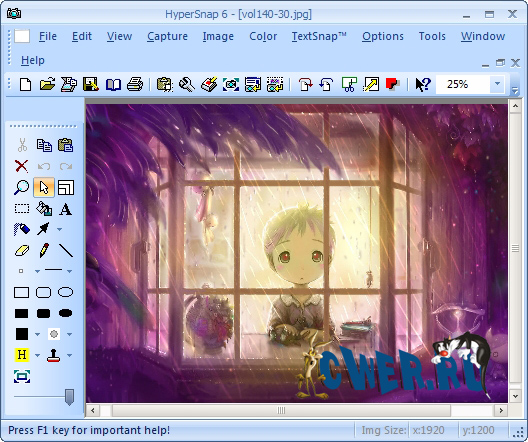
HyperSnap-DX - инструмент для захвата изображения, позволяющий скопировать не только окна стандартных программ, но и игры, скринсейверы и видеофильмы. С помощью HyperSnap-DX вы можете сделать скриншот всего экрана монитора, его части, окна определённой программы (вместе с курсором или без), игр и скринсейверов (работающих в режимах DirectX и 3Dfx Glide), видео- и DVD-фильмов, и сохранить его в одном из более, чем 20-и форматов, включая BMP, GIF и JPEG.
Программа умеет снимать страницы документов в окнах приложений, даже если они не помещаются полностью на экране. Кроме этого, программа позволяет захватывать редактируемый текст (обычный или с форматированием) с любой точки экрана, даже там, где копирование не предусмотрено. Копирование текста происходит по тому же принципу, что и копирование графической области – пользователю необходимо нарисовать прямоугольник вокруг текста, который он желает захватить. Среди других возможностей программы - редактирование GIF- и JPEG- файлов, создание скриншотов в автоматическом режиме через заданные промежутки времени, предварительный просмотр, распечатка изображений и пр. Программа легко конфигурируется и имеет удобный интерфейс.
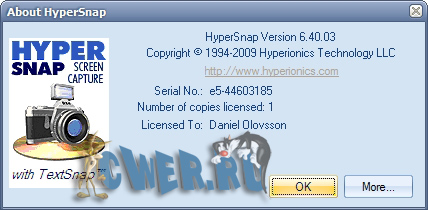
Top Features:
- New in ver. 6 TextSnap™ feature to capture editable text from almost anywhere on the screen, when running under Windows 2000, XP or newer. Starting from ver. 6.10 can also capture tab-delimited data for easy paste into MS Excel.
- New & powerful image capture, editing, annotation and manipulation tools.
- Snags also those difficult-to-grab screens from DirectX™ and Glide™ games.
- Image stamps, frames, drop shadow, free-hand capture, FTP server uploads, more!
- Automatic color substitution!
- Non-rectangular window capture!
- Button Capture - perfect for professional technical writers who need to snap and document dozens of buttons!
- Auto-scrolls and concurrently captures long web pages and other. documents, enabling it to grab more than is visible on the screen.
- Tightly integrates with the MS Windows clipboard to automate repetitive tasks - will even automatically PASTE capture images where needed!
- Automatically saves your captures to graphics files.
- Doubles as effective image viewer, format converter (over 20 image formats supported).
- Fully customizable user interface. Rearrange menus and toolbars any way you want, assign any keyboard shortcuts you like, tear off menus to create instant toolbars, even control HyperSnap with voice commands!
- Extended Window Capture function when running on Windows XP® . Resizes a window to be much bigger than the screen before the capture - in one quick step, no auto-scrolling!
- Much, much more!
Changes in HyperSnap 6.40.03, 2009.01.20:
- Fixed - For Office 2007 skins, check-boxes and radio buttons were too big, if Windows menu font was set larger than normal
- Fixed - Paste command and Paste As New Image always set transparency
- Made auto-scroll work with PowerPoint 2007 and Outlook 2007 message lists
- Corrected menu font height to be the same as ver. 6.31 and older, and same as all other Windows programs.
Скачать HyperSnap 6.40.03 (6,2 МБ):
Wincode 21/01/09 Просмотров: 3031
0


что за картинка на скрине