foobar2000 1.2 Stable

foobar2000 - аудиоплеер, основные черты которого качественный звук, широкие возможности настройки, спартанский интерфейс и низкие системные требования. Foobar проигрывает файлы форматов MP1, MP2, MP3, MP4, MPC, AAC, Ogg Vorbis, FLAC / Ogg FLAC, WavPack, WAV, AIFF, AU, SND, CDDA, WMA (lheubt форматы могут поддерживаться при установке соответствующих плагинов). Имеется полная поддержка unicode. В программе использован новый формат плейлистов (m3u8) и поддерживается чтение APEv2-тэгов из файлов MP3 (id3v2 не поддерживается).
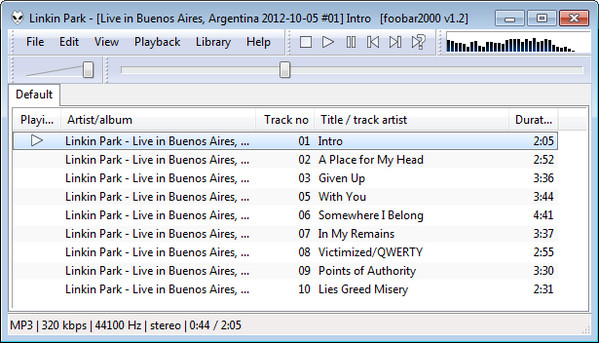
Особенности плеера:
- Поддержка форматов аудиофайлов: MP1, MP2, MP3, MP4, MPC, AAC, Ogg Vorbis, FLAC / Ogg FLAC, WavPack, WAV, AIFF, AU, SND, CDDA (CD-Audio) и WMA. С помощью сторонних плагинов поддерживаются: Monkey's Audio (APE), MOD, S3M, XM, IT, 669, PTM, PSM, MTM, UMX, AVS, AC3, Westwood’s audio (.aud), Sierra’s sounds (.sfx/.aud), ACM, XA, ACM, GCN DSP, OKI ADPCM, RAC, BRR, ADX, kode’s ADPCM (Sony Playstation), Saturn CD, PSF и PSF2 (Sony PlayStation), SID, Интернет-радио XM Radio, Atari SAP Music, OptimFROG и другие форматы аудиофайлов.
- Полная поддержка юникода.
- Продвинутые возможности тегирования.
- Перекодирование (конвертирование) всех поддерживаемых аудиоформатов компонентом Converter (возможность использования кодеров, работающих с командной строкой).
- Технология ReplayGain — расчет и воспроизведение.
- Безстыковое воспроизведение.
- Настраиваемые клавиатурные сочетания (shortcuts) всех функций.
- Открытая архитектура foobar2000 позволяет сторонним разработчикам расширять возможности плеера за счет новых компонентов (плагинов).
- Вывод звука на Kernel Streaming и ASIO (с помощью плагинов).
- Мощные DSP-процессоры (с помощью плагинов).
- Полностью настраиваемый плейлист с плагином ColumnsUI.
ОС: Windows XP - SP2 или новее, Windows Vista, Windows 7, Windows Server 2003, Windows Server 2008.
Что нового в этой версии:
- Support for streaming to arbitrary UPnP MediaRenderer devices through the new UPnP output component.
- FFmpeg is now used for MP3, AAC and Vorbis decoding
- Extended playback thread priority options in Advanced Preferences.
- New: Converter “Quick Convert” dialog, for simplified casual conversions without advanced features.
- New: Menu commands to switch between playback output devices.
- New: Component installer now shows component licenses when available.
- Package license.txt or license.rtf with the component to get it shown on install.
- License not shown when autoupdating components.
- Equalizer is now an open-source component, separate from the standard DSP array.
Скачать программу foobar2000 1.2 Stable (3,55 МБ):


Поюзаим =)))
.
что ли
1.1.16
Worked around playback/output preferences crash on Windows 2003.
ID3v2 tagging compatibility improvements:
Non-compliant ID3v2.3 TYER allowed by default since various other popular software does it.
Option to write “rating” as TXXX for the few people who want it.
Fixed properties dialog field copy/paste inconsistency when copying specific fields from single to multiple files.
ReplayGain scanner: added additional warnings when trying to scan a very large group of tracks as a single album.
ReplayGain scanner: addressed extreme memory usage when scanning a large group of tracks as a single album.
Cleaned up embedded cuesheet handling code.
Faster FLAC tag updates when full file rewrite is necessary.
Sanitized FLAC tag updating behaviors in low-memory conditions.
The File Operations component now be used to create links to files, in addition to copying/renaming/moving (beta 2).
Improved album art loading performance with huge libraries and complicated lookup patterns (beta 2).
1.1.15
Added basic MusicBrainz tagging capability to the audio CD ripper.
CD ripper can now look up CD information automatically each time a new CD is about to be ripped.
Worked-around shell integration incompatibility with Windows 8.
Converter performance tweaks for multi-core encoding (beta 2).
Resolved incompatibility with Matroska files processed with mkvclean (beta 2).
ID3v2: “rating” tags now compatible with Windows Media Player
Откройте меню:
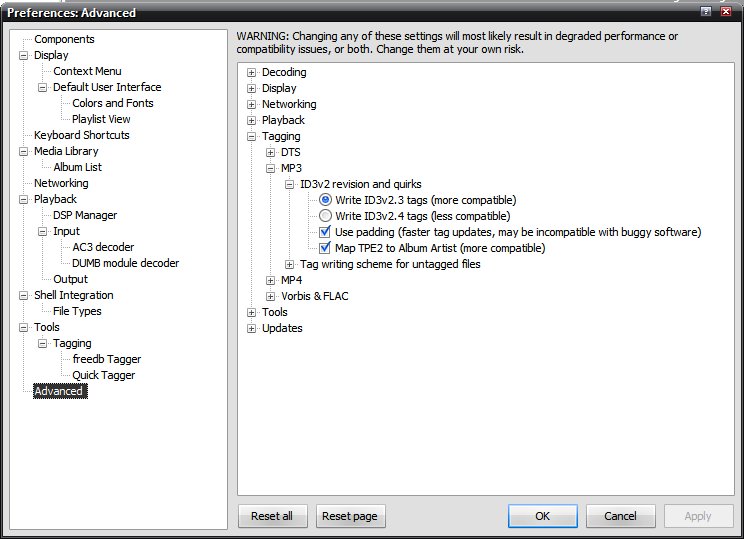
File -> Preferences -> Advanced -> Tagging
The best
поддерживаю, нужная прога